Social Media is a no-cost or low-cost method to establish your brand and get people to your site, “pinners” pin an average 158 images a day.
Why not let those pinners pin your products and/or services? Even when you have no money for an advertising campaign, social media can provide you with a method to reach potential customers and bring them to your site.
The main distinction between a Pinterest pin and a “like” or “share” on another social media platform is “interest”. On Facebook, when a person clicks a “Like” button, it may simply be because they like the person who posted it. Pinners normally pin items they are interested in buying, making, or trying. Many will quickly pin something so they could get more details later. Or, they may want more information so they can purchase it at a later time. Their followers may see that pin and spread the word if they are interested too, very much like sharing on Facebook.
Pinners quite often pin an item of interest. Shopify states that a pinned item of interest is repinned an average of 11 times. This can help in multiplying the number of people who see your service, product, recipe, or craft many times.
Unlike a Facebook like, a Pinterest pin is weighted by its popularity. Your pins or posts will gain strength over time. Facebook posts do the opposite, it may get many shares or likes for that day or even a couple of days, but will quickly fade. A Pinterest pin grows your visibility year in and year out, which enhances your reputation. This concept could make it necessary when developing content to use what is known as “evergreen” ads for your business. Evergreen ads are long-lasting promotions of a brand. This doesn’t mean that you should never offer that periodic special or promotion. These can live on well after the promotion, but adjustments must be made to the price when the promotion is over. This could be as simple as adding an end date for the promotion.
Fact: Products or services with a price garner more than 1/3 more pins or interest than the same item without a price.

Creating Your Business Profile on Pinterest
Possibly the biggest draw for new Pinterest members is its simplicity when you create an account. First, and perhaps most importantly, when you create an account is that you check to ensure it will be a business account. Although, either a personal or business account is free, the business profile permits more adaptability than a personal profile.
To get your business profile, you just need an email.
Pinterest is mostly about images and what interests the eye. Therefore, it is imperative to keep the following in mind:
- A professional head and shoulders picture or the company logo is best
- Use a business address, even if that is your home
- Link your account to your business website
- Link your account to your other social media, such as Twitter, Facebook, and LinkedIn
- Use images of your products with descriptions
Your photo or logo is probably the first thing a potential new customer or client will see on your profile. Ensure your image or logo is eye-catching, properly sized, high quality, and professional. When you use a logo, make it professional. You can get a 3D logo or whatever format you like on Fiverr.com for as little as $5.50.
As a reminder, your profile is the same as an interview or business introduction; “put your best foot forward,” and make a good impression. This is your chance at building customer trust, so show proof that you are real and not a computer “bot” or rogue software. Online, all a potential customer or client has to go on is your online reputation, so take every opportunity to show yourself and your brand.
Keep it Simple
Keep your Pinterest name simple and accurate. A profile name that is easy to remember will mean more return customers. An example of a good profile name, other than your legitimate business name, is if you sell jewelry, include jewelry in your Pinterest name. Something like “JJ Jewelry” is great because there is a character limit of 15, so you must be creative. Like mine, The Write Results is 17 characters counting spaces, so TheWriteResults is exactly 15.
Next, prepare your profile description. Preparation of the short description should include the use of Keyword Research. Keyword research allows for long-tail keywords, which is much more appropriate now with big corporations and big brands dominating the search engine results pages (SERP). These can be the keyword or keyword phrases used on your website already. This will assist in showing the relevance of backlinks to your website to search engines when they index your site.
Creating “Pinteresting” Boards
Choosing your boards or interest areas should include areas close to the subject of your business. It is not always necessary to have your boards match your business. When you use only boards close to your business, you may miss out on interest areas others are looking at currently. Those are referred to by marketing analysts as “rich pins.” The concept of “Rich pins” includes recipes, movies, products, articles, and places. Vincent Ng, a self-proclaimed Pinterest Marketer, wrote in, Pinterest Marketing Tips from a guy that’s been Doing it for 5 Years:
Rich pins for a blogger is a must, because rich pins are a factor in search rankings for Pinterest. Pinterest prefers to show blog posts or pins that are rich pins,” says Ng. “On top of that, rich pins also have more credibility and authority because rich pins for articles show off, in bold text, the title of the blog post article and the Meta description when clicked through.
Fact: Of social media sites, Pinterest is second only to Facebook in driving traffic to business websites.
Rich Pins
Ensure that rich pins are enabled on your business website. This is difficult and time-consuming, therefore you can contact me for assistance or watch this YouTube video tutorial by Shanndelier. https://www.youtube.com/watch?v=XKXdJJi4xjg After we are finished setting up your Business page on Pinterest we will pin a few of your quality images. This will take your content along with it to the pinned page. So, send a proposal or request today. Please reference Pinterest in your proposal or support ticket.
Many bloggers pin boards of popular search topics. These are often related to their business, such as Food and Drink, D-I-Y, Home Décor, Weddings, Design, or Women’s fashion.
Act-on.com’s Pam Neely states that business boards that grab more attention include boards featuring:
- products/services
- blog posts
- email newsletters
- webinars
- white papers
- Videos, particularly “How to”
- inspirational quotes
- events
- portfolio items
- Infographics
Actually, she advises 17 “smart ways” for businesses to create boards.
The use of a Pin-it button for your site is essential, so people can add pins to items they like. These pins will be tracked back to your site. Many people pin those things they are interested in so that they can get additional information on those or purchase the item later. Their pins will be seen by those that follow them, which helps spread the word exponentially for you, which is similar to a share on Facebook.
Track it Back!
Many pinners will pin pictures on their phone to their boards. Whereas doing this is fine for their personal account, the process does not apply well to business accounts. The ease of uploading photos and images from anywhere is great. But, when those images are not tracked back to your site, it is simply another cute image. You want your pins to take a potential client to your content. Once a client is there they can accept a request for registration or make a purchase on your site.
Be careful when moving or redirecting pages. When redirecting traffic or moving a web page you can lose traffic. To change a link is easy; however, you cannot redirect links or repin boards on another person’s social media site.
Tracking your Pins and Traffic
Like any social media platform you use for business, you need to know how well it works for you. This will determine the amount of effort or dollars you put into that ad campaign. Pinterest added Google Analytics to its dashboard to make it easier for users to check how many repins or views a target receives. This will give you an idea how certain keywords are working for you, and the amount of traffic is being directed to your website.
Take a look at an alphabetized list of business success stories at:
https://business.pinterest.com/en/success-stories. Seeing what others are having success with could help point you in the right direction.
Pinterest can be a valuable asset to any business, like any social media. Good marketing is all about exposure and Pinterest is number two of the top social media sites for exposure. By linking other social media sites and websites to the business profile, Pinterest could become an important resource for your business.
A Point Worth Noting!
Although the Pinterest Help Center provides many instructions for business owners, many may not have the time to commit to a marketing campaign on Pinterest. It might be advisable to pay a professional to assist in setting up, at least initially. This might sound costly, but you will be pleasantly surprised when you utilize The Write Results to set up and organize your Social Media links and establish a marketing strategy for your small business.


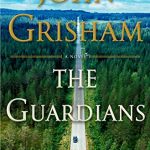

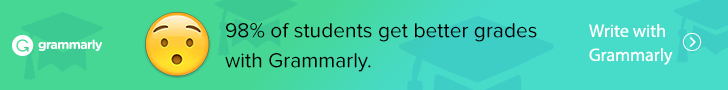


But unlike other SEO companies London or elsewhere, we forge long term partnerships for long-lasting success. There are always product demonstrations and distinctive displays unfold through Hamley’s seven dynamic floors. This means that all of the content that your users can see, including buttons, menus, and clickable links will be index-able.