Reading & Writing: Giving an e-Book Gift
Reading on e-readers such as Kindle, Nook, and iPad make it convenient to read almost anywhere. Here are the instructions for each format with a few extra tips.
Reading and writing go hand in hand. Most good writers started as avid readers and some stayed that way. I am sure there are some writers that do not enjoy reading, though I don’t know how they would compare their work to know if it were good or not.
I would like to share two quotes with you, in case you don’t take much stock in what I say about reading and writing. The first is arguably the best modern day author with more than 50 published novels.
“If you don’t have time to read, you don’t have the time (or the tools) to write. Simple as that.” ― Stephen King
The second doesn’t write much at all, except in the classroom and maybe in her journal. This is what she wrote in my journal that she gifted me one Christmas.
“Thanks for reading to me as a kid and sparking an interest in fiction. It is the single best gift you have ever given me, for with it my world knows no bounds. I am free to forever pursue far off lands, magical creatures, and knowledge many don’t have the ability to seek. It’s all thanks to you dad, and I’m forever grateful.” ― Elvie Whitney Dalton
So, with that being said, let’s get on with the subject at hand. What to get the reader or writer on your list, or how to “spark an interest”. It is my opinion that not everyone should write, but everyone should read. I know there are moments when I wish I had never started writing, but there has never been a moment when I wished I had not started reading.
There’s nothing wrong with gifting a good friend or family member a book you finished reading, though it would be more appropriate to give them a new copy. However, now more people are getting their reading materials online. E-readers such as Kindle, Nook, and iPad make it very convenient to read almost anywhere. In fact, writing on one of those devices is quite convenient as well.
I store whatever I am writing on Dropbox, so if I have a sudden flash of an idea I can add it right away rather than carrying around 3 x 5 cards as I did before my Kindle. Although, I am more apt to have my phone, which has that capability as well.
Giving an eBook is simpler than most would imagine. However, there are different rules depending on the device the reader uses and that can get complicated. You could choose to start with Bookfinder (there are others but this is my favorite) and when you find the title you are interested in buying, then you can decide which service. Since I am very fond of my Kindle, let’s start there.
Reading on a Kindle
Start by going to Amazon.com. If you know the title or author, you can just start a search. Once you find the book in Kindle version, click “Give as Gift” button.
You may choose to send it on an e-mail and choose the delivery date, or you can simply print the voucher, which you could send in a card, or scan and add to an e-card.
If you would like to give a gift from someone’s Amazon Wish List, according to Amazon:
To search for a list:
- Go to Find a List or Registry
- Enter the name or e-mail address for the person whose list you’d like to find
- Click Search
- Once you’ve located the applicable list, you can Click Remember if you’d like to save a link to the list.
Note: This step is optional. If you choose, this will allow you to find that list from any list search results page, the left side of your own list or the Gift Planner main page.
Reading on a Nook
On Barnes & Noble, find a Nook Book and then choose “Buy as gift.” However, registration is required and you will have to fill out a form to complete the purchase.
During purchase you can choose the delivery date, so your recipient receives the gift just before Christmas or whichever occasion the gift is given. After receipt, the recipient has the choice to trade for another book, a different gift, a Nook app. or a gift card.
iPhone, iPod Touch, or iPod
iOS readers have many more options. If you know they use a Kindle or Nook, use the previous methods. If you’re unsure and do not want to ask because you may tip them to your gift, just give an Apple iBook.
Giving an iBook is a little more complicated and time-consuming. Launch iBook’s app from your iOS device. Find that perfect book, tap share (it will look like a square box with the arrow pointing outward), and then choose “Gift.” The app will walk you through the process. You will need to sign in on iTunes, choose the recipient, choose whether or not to add a comment or message, and then enter the send date.
Android Tablets & Phones
You can purchase an eBook on Google Play; unfortunately, there is no option to gift one. You could give a gift card and suggest a book you enjoyed, or something you think they would enjoy.
Another choice, is to purchase a Nook or Kindle eBook and in your gift message give them a link to the free app that accompanies it.
“On Writing”
On Writing: A Memoir of the Craft is one of Stephen King’s books about writing, which I refer to frequently. Although published in 2000, it is a timeless tool for your writing craft.
However, the book I read that help me start making money with my craft was, Maggie Linders, Freelance Writing Riches: From Earning Immediate Income to Replacing Your Day Job: Make Money Online with Freelance Writing.
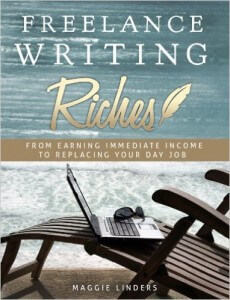
When I read this, I thought if I could get paid for one article, then I would know I could do this. A few days later I sold my first article to Yahoo! Contributor for $14 and even though Yahoo! Contributor no longer exist, I have been writing ever since.
There are many freelance writing opportunities online, read some of my other articles to discover those and tips of the trade:
Writing Pitfalls to Avoid in Articles
How to: Writing Articles for the Web
Or, perhaps the writer on your list would like a pen & notebook. These are a perfect combination for less than $40.


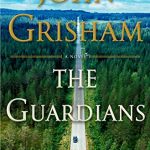
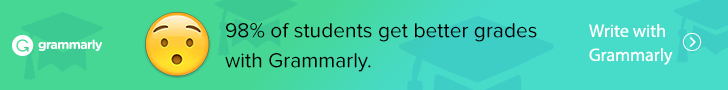

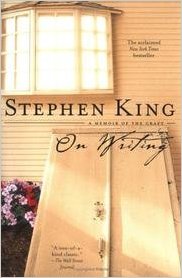

Nice blog here! Also your web site loads up fast!
What web host are you using? Can I get your affiliate
link to your host? I wish my web site loaded up as fast
as yours lol
An intriguing topic worth comment. I think that you need to write more about this topic, very few know how to give eBooks. Until the next time! Many thanks!!